Understanding your car’s health is vital, and reading OBD2 (On-Board Diagnostics version 2) codes is the key. This guide provides a comprehensive walkthrough on how to read OBD2 codes, empowering you to diagnose and address vehicle issues effectively.
Essential Tools for Reading OBD2 Codes
Before diving into the process, you’ll need the right tools. Here’s a breakdown of the essentials:
OBD2 Scanner: The AutoPi TMU CM4
The AutoPi TMU CM4 is a powerful OBD2 scanner and telematics device. It offers real-time data monitoring, GPS tracking, and remote control capabilities, making it a versatile tool for both professionals and car enthusiasts.
AutoPi Cloud: Your Diagnostic Hub
The AutoPi Cloud platform provides a user-friendly interface for accessing and interpreting the data collected by the AutoPi device. It allows you to read OBD2 codes, analyze vehicle health, and monitor performance.
OBD2 Extension Cable: Flexibility and Convenience
An OBD2 extension cable provides flexibility in positioning the scanner, preventing interference and reducing wear and tear on the vehicle’s OBD2 port.
OBD2 Power Cable: Ensuring Continuous Operation
A dedicated OBD2 power cable allows you to connect the scanner to an alternative power source, ensuring continuous operation even when the vehicle is off.
Step-by-Step Guide to Reading OBD2 Codes
Reading Obd2 Codes with the AutoPi TMU CM4 is a straightforward process:
-
Locate the OBD2 Port: Typically found under the dashboard near the steering column, the OBD2 port is a 16-pin connector.
-
Connect the AutoPi TMU CM4: Securely insert the device into the OBD2 port.
-
Start the Vehicle: Turn on the engine to power the AutoPi device.
-
Access AutoPi Cloud: Log in to your AutoPi Cloud account on your computer or smartphone.
-
Navigate to Diagnostics: In the AutoPi Cloud, select your vehicle and navigate to the “Diagnostics” section.
-
Interpret the Codes: The AutoPi Cloud will display a list of OBD2 codes, their definitions, and potential solutions. Each code consists of a letter and four numbers (e.g., P0301). The letter indicates the system (P for Powertrain, B for Body, C for Chassis, U for Network), and the numbers specify the problem.
-
Address the Issues: Based on the code definitions, take appropriate action to fix the problems.
-
Clear the Codes: After resolving the issues, clear the diagnostic codes from the AutoPi Cloud dashboard.
Common OBD2 Codes and Their Meanings
Understanding common OBD2 codes can help you quickly diagnose potential issues. Here’s a table of some frequently encountered codes:
| Code | Description |
|---|---|
| P0300 | Random/Multiple Cylinder Misfire Detected |
| P0420 | Catalyst System Efficiency Below Threshold |
| P0171 | System Too Lean (Bank 1) |
| P0128 | Coolant Temperature Below Thermostat |
| P0442 | Evaporative Emission Control System Leak |
| C0035 | Left Rear Wheel Speed Sensor Circuit |
| U0100 | Lost Communication with ECM/PCM A |
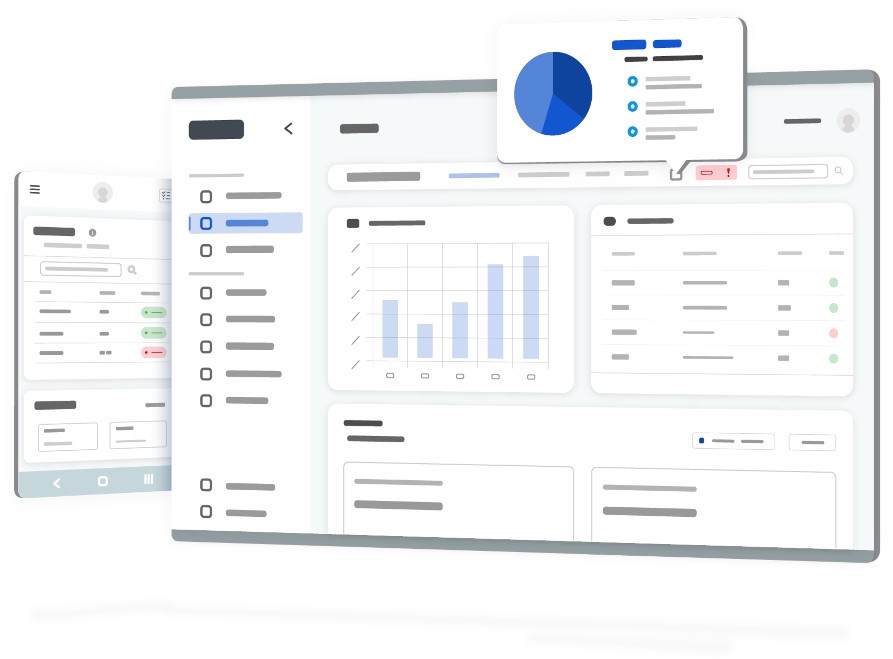
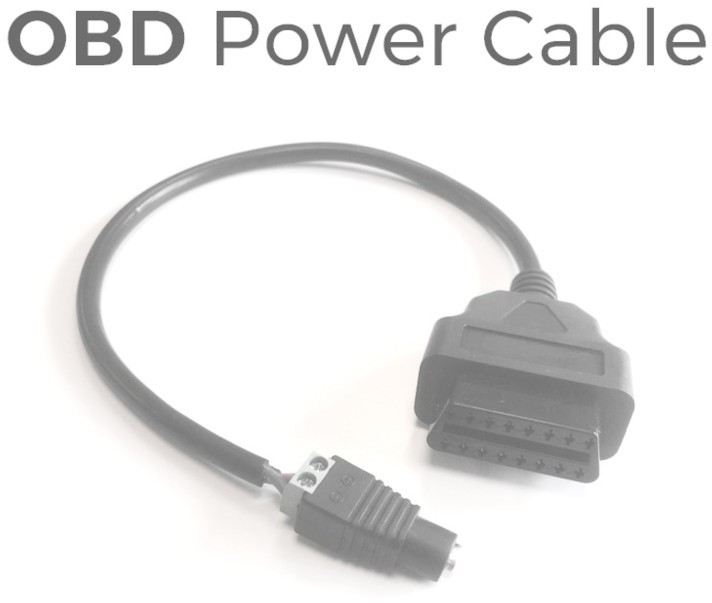

Taking Action Based on OBD2 Codes
Reading OBD2 codes is just the first step. Use online resources, repair manuals, or consult a mechanic to determine the severity of the issue and the best course of action.
Conclusion
Mastering the art of reading OBD2 codes empowers you to take control of your vehicle’s maintenance. With the AutoPi TMU CM4 and AutoPi Cloud, you have the tools to diagnose problems early, saving time and money on repairs. Regularly scanning for OBD2 codes is a proactive approach to ensuring your vehicle’s health and longevity.


