OBD2, or On-Board Diagnostics, is a vehicle’s self-diagnostic system that provides valuable insights into its performance and health. A crucial component of this system is the use of Obd2 Pid Codes, which represent specific parameters monitored by the vehicle’s computer. This comprehensive guide delves into the intricacies of OBD2 PIDs, explaining their function and providing a detailed table of common codes.
OBD2 (On-Board Diagnostics) allows mechanics and car enthusiasts to interface with a vehicle’s computer system through a standardized connector, typically located beneath the steering wheel. This system relies on standardized communication protocols and Parameter IDs, better known as OBD2 PID codes. By sending requests using these codes, diagnostic tools can retrieve real-time data about the vehicle’s engine, transmission, emissions system, and more. This data is critical for identifying malfunctions, optimizing performance, and ensuring the vehicle operates within acceptable parameters.
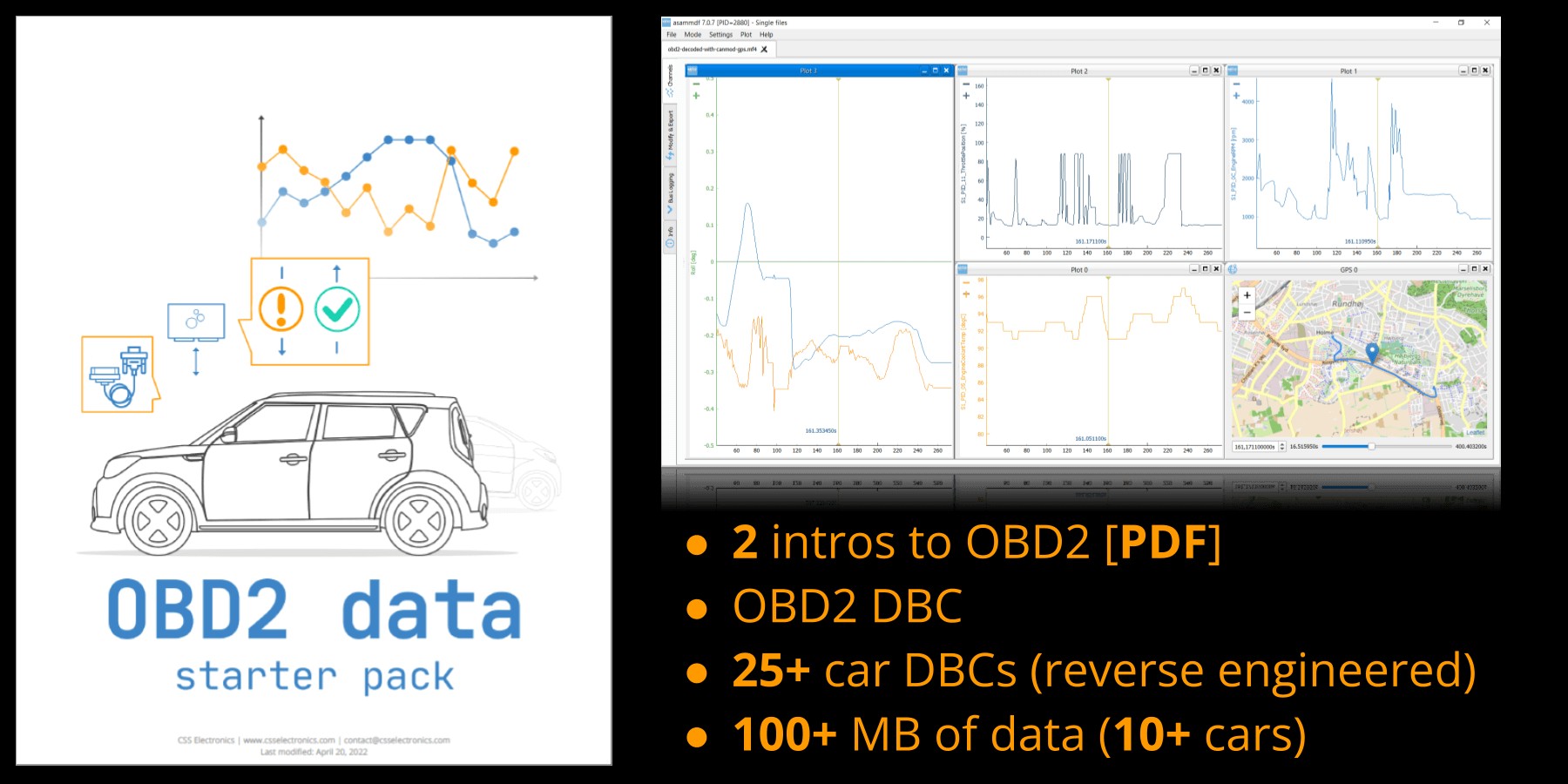 J1939 data pack
J1939 data pack
Decoding OBD2 PID Codes: Request and Response
Accessing vehicle data requires sending a specific request on the CAN bus network. This request, framed using a specific CAN ID (e.g., 7DF) and a data payload containing the desired PID code (e.g., 0D for Vehicle Speed), prompts the vehicle’s computer to respond. A successful response, identified by a different CAN ID (e.g., 7E8), contains the requested data encoded in a specific format. Decoding this response requires understanding the data’s structure, including bit start, bit length, scale, and offset, as defined in the OBD2 standard.
For instance, requesting vehicle speed (PID 0D) involves sending a specific CAN frame. The vehicle responds with a data payload where a specific byte represents the speed in km/h. This value requires conversion using a predefined formula to get the actual speed.
| CAN ID | Byte 0 | Byte 1 | Byte 2 | Byte 3 | Byte 4 | Byte 5 | Byte 6 | Byte 7 |
|---|---|---|---|---|---|---|---|---|
| Request | 7DF | 02 | 01 | 0D | AA | AA | AA | AA |
| Response (example) | 7E8 | 03 | 41 | 0D | AA | AA | AA | AA |
| Physical value (DEC) | = | 0 | + | 1 | * | 18 | = | 18 | km/h |
|---|
OBD2 PID Table: A Detailed Breakdown (Service 01)
The following table outlines commonly used OBD2 PIDs for Service 01 (current data). It provides crucial information for decoding the raw data received from the vehicle’s computer. Each entry includes the PID in decimal and hexadecimal format, its name, bit start and length, scale and offset for converting raw data to physical values, the minimum and maximum values, and the unit of measurement.
alt: A comprehensive table listing various OBD2 PIDs along with their corresponding data structure information.
| PID dec | PID hex | Name | Bit start | Bit length | Scale | Offset | Min | Max | Unit |
|—|—|—|—|—|—|—|—|—|
| 4 | 04 | Calculated engine load | 31 | 8 | 1/2.55 | 0 | 0 | 100 | % |
| 5 | 05 | Engine coolant temperature | 31 | 8 | 1 | -40 | -40 | 215 | degC |
| 12 | 0C | Engine speed | 31 | 16 | 0.25 | 0 | 0 | 16384 | rpm |
| 13 | 0D | Vehicle speed | 31 | 8 | 1 | 0 | 0 | 255 | km/h |
| 16 | 10 | Mass air flow sensor air flow rate | 31 | 16 | 0.01 | 0 | 0 | 655 | grams/sec |
| … | … | … | … | … | … | … | … | … |
This table (truncated for brevity) provides a foundation for understanding and interpreting OBD2 data. Note that some PIDs represent encoded values requiring specialized decoding procedures. Refer to comprehensive OBD2 documentation for detailed information on all available PIDs and their specific decoding requirements.
Utilizing OBD2 PID Codes for Diagnostics
Understanding and using OBD2 PID codes is fundamental for effective vehicle diagnostics. By leveraging these codes with appropriate tools and software, mechanics and car enthusiasts can access a wealth of information, enabling them to pinpoint issues, monitor performance, and maintain their vehicles efficiently. Resources like DBC files, CSV files containing OBD2 data, and specialized software can further enhance the analysis and interpretation of OBD2 data. Familiarizing oneself with these resources and the structure of OBD2 data unlocks powerful capabilities for vehicle diagnostics and maintenance.

