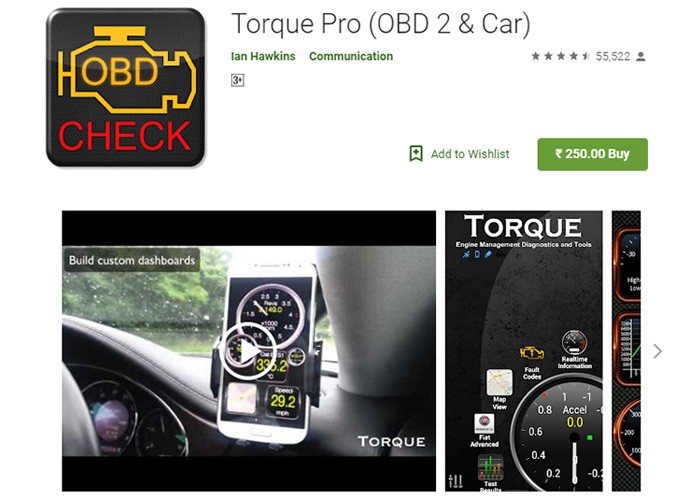In today’s digital age, understanding your car’s health is easier than ever thanks to OBD2 (On-Board Diagnostics II) android programs. These powerful apps, paired with a compatible OBD2 scanner, transform your Android device into a comprehensive car diagnostic tool. This article explores the top Obd2 Android Programs available, highlighting their features and helping you choose the best one for your needs.
Understanding OBD2 Android Programs
OBD2 android programs leverage the standardized OBD2 port in your vehicle (mandated in cars since 1996) to access real-time data from your car’s Engine Control Unit (ECU). This data includes everything from engine speed and coolant temperature to fuel efficiency and emissions. By interpreting this data, these programs can diagnose potential issues, track performance, and even clear trouble codes.
Top OBD2 Android Programs
Choosing the right OBD2 android program can be overwhelming. Here’s a breakdown of some leading options:
1. Torque Pro
Torque Pro is a highly popular paid app known for its extensive features and customizability. Its user-friendly interface displays real-time data on a customizable dashboard, allowing you to monitor parameters crucial to you. It also boasts advanced features like data logging, GPS tracking, and emission readiness checks.
2. OBD Auto Doctor
OBD Auto Doctor offers both free and paid versions. It provides real-time sensor data, fault code definitions, and the ability to clear check engine lights. The paid version unlocks features like data logging and emissions readiness monitoring.
3. InCarDoc Pro
InCarDoc Pro is a budget-friendly paid app offering a comprehensive suite of features. It excels in real-time diagnostics, displaying parameters in an easy-to-understand format. It also supports fuel economy monitoring, acceleration tests, and GPS tracking.
4. Car Scanner ELM OBD2
This highly-rated free app boasts broad compatibility with OBD2 adapters and vehicles. It allows real-time monitoring, fault code reading and clearing, and fuel consumption tracking. Customizable dashboards and multiple language support add to its appeal.
5. HobDrive
HobDrive is a premium paid app known for its advanced features and support for both OBD2 and some non-OBD2 vehicles. It provides detailed diagnostics, customizable dashboards, GPS tracking, and accurate fuel economy calculations.
6. OBD Fusion
OBD Fusion offers a free version with limited features and a paid version unlocking its full potential. It provides comprehensive diagnostics, customizable dashboards, data logging, and GPS tracking. The paid version also offers advanced features like emissions monitoring and trip logging.
Choosing the Right OBD2 Android Program
The best OBD2 android program for you depends on your individual needs and budget. Consider the following factors:
- Features: Prioritize the features that are most important to you, such as real-time diagnostics, fault code reading, data logging, and customization options.
- Compatibility: Ensure the program is compatible with your Android device and your vehicle’s make and model.
- Cost: Determine your budget and choose a program that offers the best value for your money. Many offer free versions with in-app purchases to unlock advanced features.
- User Reviews: Read reviews from other users to get a sense of the program’s reliability, ease of use, and customer support.
Conclusion
OBD2 android programs are invaluable tools for car owners and enthusiasts. By providing access to real-time vehicle data, they empower you to understand your car’s health, diagnose potential problems, and make informed maintenance decisions. Carefully consider your needs and choose the best OBD2 android program to transform your Android device into a powerful car diagnostic tool.