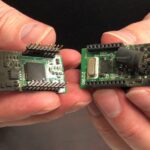AlfaOBD is a powerful diagnostic and programming software specifically designed for vehicles manufactured by Stellantis (formerly Fiat Chrysler Automobiles). This comprehensive guide will cover everything you need to know about using Obd2 Alfa, from supported vehicles and required hardware to its extensive features and capabilities.
Understanding OBD2 Alfa Compatibility
AlfaOBD primarily supports Fiat, Alfa Romeo, and Lancia vehicles from 1994 to 2023, as well as Chrysler, Dodge, Ram, and Jeep vehicles from 2005 to 2023. For precise compatibility details for your specific Alfa Romeo model, consult the official Supported Vehicles list on the AlfaOBD website.
Unlike generic OBDII/EOBD diagnostic applications that offer limited access to engine and transmission modules, AlfaOBD provides in-depth access to various Electronic Control Units (ECUs), enabling advanced diagnostics and configurations.
AlfaOBD Software Platforms
AlfaOBD software is available for both Windows (XP, 8, 8.1, 10, 11) and Android (4.0.3 and above). Both platforms offer identical functionality, allowing users to choose based on their preference. Note: The “Alfa OBD2” app on the Apple App Store is not associated with AlfaOBD and is a different product. While not officially supported on iOS, Windows users can utilize the software on Mac computers via Parallels or Bootcamp. However, keep in mind that only WiFi OBD interfaces are compatible with Parallels on M1 Macs. Intel-based Macs using Parallels support both USB and WiFi interfaces, while Bootcamp allows for Bluetooth, USB, and WiFi interface compatibility on Intel Macs.
Key Features of OBD2 Alfa
AlfaOBD boasts a comprehensive suite of features designed for both car owners and professional mechanics:
- Live Data Monitoring: Monitor dynamic parameters from the engine, transmission, body, dashboard, ABS, climate control, and more, displayed in customizable graphical plots.
- Diagnostic Trouble Codes (DTCs): Read and clear fault codes, including probable causes and freeze frame data. Monitor the system for new faults in real-time.
- Active Diagnostics and Configuration: Perform active tests and configurations for various ECU-controlled equipment. This includes service light resets, oil changes, DPF regeneration, ABS bleeding, air suspension maintenance, transmission calibration, and much more.
- Key Programming: Program electronic keys and RF remote controls on select models.
- Car Configuration Adjustments: Modify vehicle configurations, activate newly installed equipment in the Body Computer, and perform Proxy Alignment.
Hardware Requirements for OBD2 Alfa
Using OBD2 Alfa requires three essential components:
1. Security Gateway Bypass (for 2018+ Models)
Stellantis vehicles from 2018 onwards often include a Security Gateway Module (SGW) that blocks third-party diagnostics. A hardware SGW bypass module is necessary to use AlfaOBD on these vehicles. Ensure the bypass supports the second high-speed CAN bus (pins 12 and 13 of the OBD socket) for models like Alfa Romeo Giulia/Stelvio, and newer Fiat and Jeep vehicles. Consult reputable vendors like Z Automotive, Kaod Tech, and Electronic Fuchs for compatible bypasses.
2. OBD Interface
A compatible OBD interface is crucial for connecting to your vehicle. Recommended interfaces vary depending on the car model and year. Consult the Supported Vehicles list on the AlfaOBD website for specific recommendations. Supported interface types include ELM327 Bluetooth, ELM327 USB, ELM327 WiFi, CAN USB, and KKL USB.
3. Colored Adapters
Specific colored adapters may be required depending on the car model, production year, and OBD interface. The AlfaOBD app will indicate the necessary adapter type. “Grey” adapters are often needed for newer Alfa Romeo and Fiat models, while “Yellow” adapters are common for older Fiat and Alfa Romeo vehicles.
Conclusion
OBD2 Alfa provides a comprehensive solution for diagnosing, monitoring, and configuring Alfa Romeo and other Stellantis vehicles. By understanding the compatibility requirements, utilizing the necessary hardware, and leveraging its powerful features, you can unlock in-depth access to your vehicle’s systems. Remember to always consult the official AlfaOBD website and vehicle-specific forums for the most up-to-date information and support.