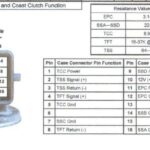Innova Electronics is a leading provider of OBD2 diagnostic tools. This article addresses frequently asked questions about Innova Electronics Obd2 products, including compatibility, updates, and troubleshooting.
Common Questions About Innova Electronics OBD2 Scanners
How to Update Your Innova Electronics OBD2 Tablet
To update your Innova OBD2 tablet, ensure it’s connected to WiFi. Access the tablet settings, usually found in the top left corner. Scroll down and select “Check for Updates.” The tablet will then notify you of any available updates.
Are Innova Electronics OBD2 Updates Free?
Yes, Innova Electronics OBD2 updates are free. There are no mandatory subscriptions required, except for the optional AutoAuth feature for FCA vehicles.
International Compatibility of Innova Electronics OBD2
Innova Electronics OBD2 products primarily support North American OBD protocols. While compatible with many domestic, foreign, and Asian vehicles within the United States and Canada, they generally do not function outside these regions. Mexican residents may find compatibility with US-imported vehicles.
Vehicle Compatibility with Innova Electronics OBD2
Most OBD2-compliant vehicles (1996-present) are compatible with Innova Electronics OBD2 products. However, specific features may vary depending on the year, make, and model of your vehicle. Use the Innova Coverage Checker website to confirm compatibility.
FCA Vehicle Compatibility with Innova Electronics OBD2
Yes, Innova Electronics OBD2 products support FCA (Fiat Chrysler Automobiles) vehicles through integration with your AutoAuth account.
Reprogramming Capabilities of Innova Electronics OBD2
No, Innova Electronics OBD2 scanners cannot reprogram vehicle computers or program key fobs. They primarily function as diagnostic tools for reading and clearing trouble codes.
Using Innova Electronics OBD2 on Non-Starting Vehicles
Innova Electronics OBD2 scanners require the vehicle to at least crank to establish a connection with the Electronic Control Units (ECUs). If the vehicle cannot start or crank, the scanner will not be able to communicate with the vehicle’s systems.
Troubleshooting Your Innova Electronics OBD2 Scanner
Greyed Out Options on Innova Electronics OBD2 Tablet
If the options on your Innova OBD2 tablet are greyed out, try the following:
- Turn off the tablet and disconnect the VCI cable by sliding it upward.
- Clean the four connections on the VCI cable to remove any debris.
- Reinsert the VCI cable and power on the tablet.
Charging Your Innova Electronics OBD2 Tablet
Yes, the Innova Electronics OBD2 tablet requires charging. A charger is included with the device.
OBD1 Compatibility with Innova Electronics OBD2
Innova Electronics OBD2 tablets are not compatible with OBD1 vehicles (1995 and older). They are designed for use with OBD2 vehicles only.
Conclusion
Innova Electronics OBD2 scanners provide valuable diagnostic capabilities for a wide range of vehicles. Understanding compatibility, update procedures, and basic troubleshooting steps will ensure a smooth user experience. Consult Innova’s official website or customer support for more specific information related to your particular product.