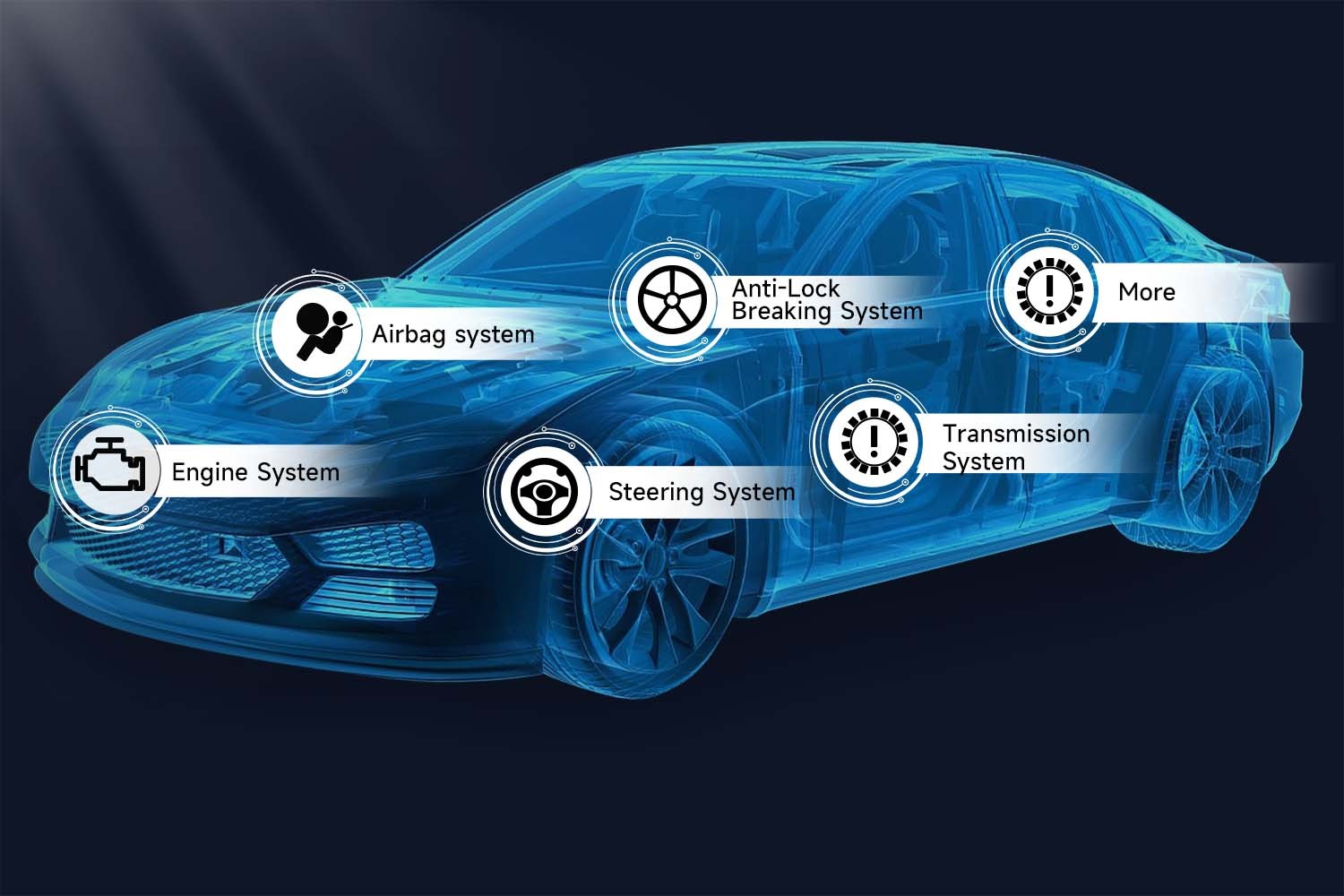Your vehicle’s OBD2 port is a crucial gateway to understanding its health. But what happens when your OBD2 scanner can’t communicate with the car’s computer? A faulty ignition switch might be the culprit. This article delves into the critical relationship between the Ignition Switch And Obd2 communication, outlining common problems and providing practical solutions.
The Ignition Switch’s Role in OBD2 Communication
The ignition switch is more than just a key turner; it’s the power conduit for your vehicle’s essential electrical systems, including the Engine Control Unit (ECU). The ECU is the brain of your car, and the OBD2 port allows external devices, like scanners, to communicate with it. When you turn the ignition to the “ON” or “RUN” position, power flows from the switch to the ECU, enabling OBD2 communication. A malfunctioning ignition switch can disrupt this power flow, hindering or completely blocking the connection between the ignition switch and obd2 scanner.
How a Faulty Ignition Switch Impacts OBD2 Scanning
A faulty ignition switch can manifest in several ways, each impacting OBD2 communication differently:
No Power to the ECU
A completely failed ignition switch may not supply any power to the ECU. This renders the ECU inactive, preventing any communication with the OBD2 scanner. Your scanner will likely indicate a “no connection” error.
Intermittent Communication
A failing ignition switch can intermittently cut off power to the ECU. This results in an unstable connection between the ignition switch and obd2 scanner. You might experience dropped connections, incomplete data readings, or difficulty retrieving error codes.
Partial Electrical Failure
Sometimes, an ignition switch might only partially fail, providing power to some systems but not others. The dashboard might function normally, but the ECU might not receive power, leading to OBD2 communication failures.
Other Causes of OBD2 Communication Problems
While a faulty ignition switch is a common cause, other issues can also disrupt ignition switch and obd2 communication:
Blown Fuses
A blown fuse in the OBD2 or ECU circuit can sever the connection. Always check your vehicle’s fuse box for related blown fuses.
Faulty OBD2 Port
Damage or loose connections within the OBD2 port itself can hinder communication. Ensure the port is clean, free of debris, and securely connected.
Wiring Problems
Damaged or corroded wiring between the OBD2 port and the ECU can disrupt the signal.
Low Battery Voltage
Insufficient battery voltage can prevent the OBD2 system from functioning correctly.
Faulty ECU
While rare, a malfunctioning ECU can prevent communication with the OBD2 scanner.
Troubleshooting OBD2 Communication Issues
If you’re experiencing OBD2 communication problems, follow these steps:
- Verify Power and Connection: Ensure the ignition is in the “ON” position and the scanner is properly connected to the OBD2 port.
- Test the OBD2 Port: Use a multimeter or a specialized OBD2 scanner to check for power at the port.
- Inspect Fuses and Wiring: Examine the relevant fuses and wiring for damage or corrosion.
- Check Battery Voltage: Ensure the battery has sufficient voltage.
- Clear Fault Codes: If communication is restored, use the scanner to clear any stored diagnostic trouble codes.
Conclusion
Understanding the connection between the ignition switch and obd2 communication is crucial for effective vehicle diagnostics. A systematic approach to troubleshooting, considering all potential causes, will help you quickly identify and resolve communication issues, enabling accurate diagnosis and repair.