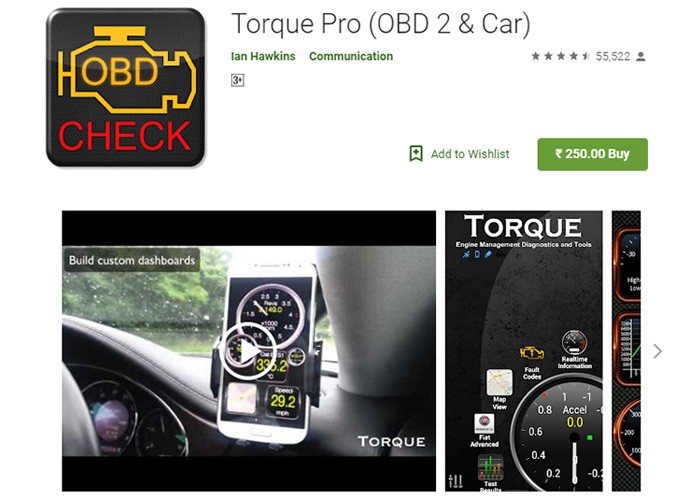In today’s digital age, staying informed about your car’s health is easier than ever, thanks to HUD OBD2 Bluetooth apps for Android. These apps transform your Android device into a powerful diagnostic tool, providing real-time insights into your vehicle’s performance. This article explores the top HUD OBD2 Bluetooth apps available for Android, highlighting their features and helping you choose the perfect one for your needs.
Connecting your Android device via Bluetooth to an OBD2 adapter unlocks a wealth of information about your car’s engine, transmission, and other crucial systems. These apps can diagnose problems, monitor performance, and even help improve fuel efficiency.
Top HUD OBD2 Bluetooth Apps for Android
1. Torque Pro
Torque Pro is a highly-rated HUD OBD2 Bluetooth app for Android, offering a comprehensive suite of features for car enthusiasts and professionals alike. While it requires a one-time purchase, the extensive functionality justifies the cost.
Pros:
- Customizable dashboards displaying real-time data.
- GPS-based compass and track recorder.
- CO2 emission readouts and performance alarms.
- Data logging and export capabilities.
- Wide compatibility with Android devices.
Cons:
- Requires a paid license.
- Occasional Bluetooth pairing issues.
2. OBD Auto Doctor
OBD Auto Doctor provides a user-friendly interface for monitoring critical vehicle parameters. It offers both free and paid versions, with the premium version unlocking advanced features.
Pros:
- Real-time sensor data in numerical and graphical formats.
- Supports over 18,000 trouble codes.
- Fuel consumption monitoring.
- GPS tracking and data export.
Cons:
- In-app purchases for premium features.
- Potential connection issues.
3. Car Scanner ELM OBD2
Boasting over two million installs, Car Scanner ELM OBD2 is a popular choice for its wide compatibility with OBD2 adapters and vehicles.
Pros:
- Free version offers essential features.
- Customizable dashboards.
- Fuel consumption statistics.
- Supports multiple languages.
Cons:
- Requires Android 4.3 or higher.
- In-app purchases for optimal performance.
4. HobDrive
HobDrive is a premium OBD2 Bluetooth app for Android known for its advanced features and support for both OBD2 and non-OBD2 compliant vehicles.
Pros:
- Customizable dashboards with extensive data points.
- Supports GPS and various ELM327 adapters.
- Advanced diagnostics and fuel economy calculations.
- Cross-platform compatibility.
Cons:
- Higher price point compared to other apps.
- Requires Android 3.0 or higher.
5. OBD Fusion
Developed by OCTech, OBD Fusion offers a user-friendly interface coupled with powerful diagnostic capabilities.
Pros:
- Highly customizable dashboards.
- Supports GPS navigation and emission monitoring.
- Extensive data logging capabilities.
Cons:
- Some features require expansion packs.
- Limited data sharing options.
Choosing the Best HUD OBD2 Bluetooth App
Selecting the best HUD OBD2 Bluetooth app for Android depends on your individual needs and budget. Consider factors like features, compatibility, ease of use, and cost. While free apps provide basic functionality, paid apps often unlock more advanced features and data analysis tools.
Conclusion
HUD OBD2 Bluetooth apps for Android empower car owners with valuable insights into their vehicles’ performance and health. By leveraging the power of Bluetooth connectivity and OBD2 technology, these apps provide real-time diagnostics, performance monitoring, and fuel efficiency tracking. Choosing the right app can significantly enhance your driving experience and help maintain your car’s optimal condition.