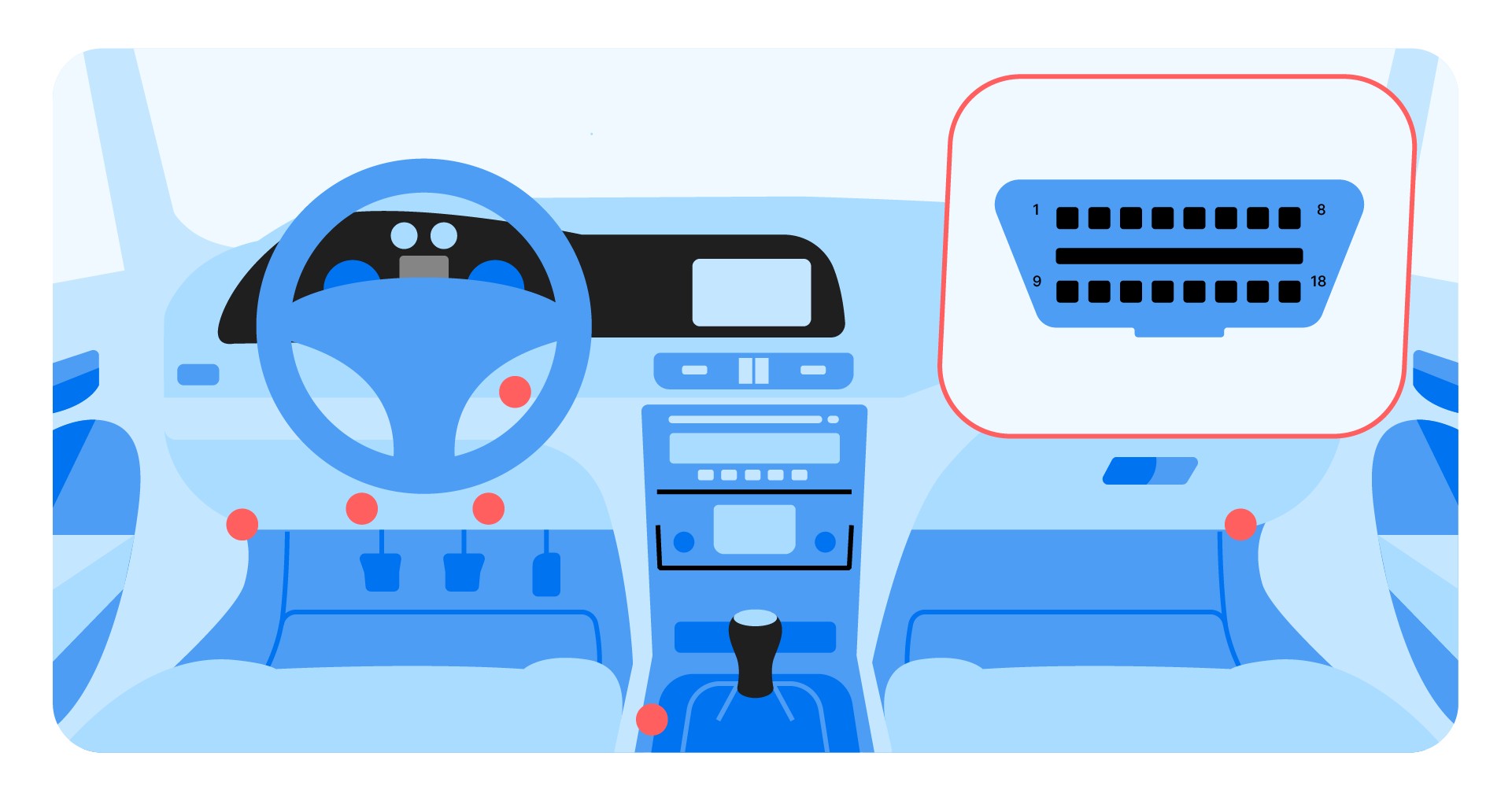Connecting a small device to your car and instantly diagnosing problems sounds like science fiction, right? But with an OBD2 reader, this is a reality. This guide will walk you through how to use an OBD2 reader, empowering you to understand your car’s health and potentially save money on repairs.
Understanding the OBD2 Port and Reader
Your car’s OBD2 port, typically located under the steering wheel or in the center console, is a gateway to its internal computer system. The OBD2 reader, a handheld device, plugs into this port and communicates with the car’s control units. This allows it to retrieve diagnostic trouble codes (DTCs), essentially error codes indicating potential issues. Beyond DTCs, many readers display live data like engine speed, coolant temperature, and fuel pressure, providing real-time insights into your car’s performance.
Typical OBD2 port location under the steering wheel.
Connecting and Using Your OBD2 Reader: A Step-by-Step Guide
Using an OBD2 reader is generally straightforward, involving these key steps:
1. Locate the OBD2 Port:
Usually found under the dash on the driver’s side, the port is a trapezoidal connector with 16 pins. Consult your car’s manual if you’re having trouble finding it.
2. Connect the OBD2 Reader:
Plug the reader firmly into the OBD2 port. Bluetooth readers will require pairing with your smartphone or tablet via the appropriate app.
OBD2 reader connected to the port.
3. Turn the Ignition On:
Turn the key to the “on” position without starting the engine. This powers up the car’s computer system, allowing the reader to communicate with it.
4. Initiate the Scan:
Using the reader’s interface or the accompanying app, select the option to scan for codes. Some readers automatically begin scanning upon connection.
5. Interpret the Codes:
The reader will display DTCs, often alphanumeric codes like “P0301.” Look up the code’s meaning online or in a DTC guide. This will tell you the nature of the potential problem, such as a misfire in cylinder 1 (P0301).
Retrieving diagnostic trouble codes with an OBD2 reader.
6. Clear the Codes (Optional):
After addressing the underlying issue, you can use the reader to clear the codes. This resets the check engine light, assuming the problem is resolved.
Choosing the Right OBD2 Reader
OBD2 readers range from basic code readers to advanced professional tools. For the average driver, a basic Bluetooth reader paired with a smartphone app is sufficient for checking and clearing codes. More advanced readers offer features like live data monitoring, smog test readiness checks, and ABS system diagnostics.
OBD2 Readers and Used Car Buying
An OBD2 reader can be invaluable when buying a used car. Scanning for codes before purchase can reveal hidden problems that might not be apparent during a test drive. This empowers you to negotiate a better price or avoid a potentially problematic vehicle.
Conclusion
Understanding how to use an OBD2 reader provides a valuable tool for car maintenance and troubleshooting. By providing insights into your car’s internal workings, it empowers you to address issues proactively, potentially saving time and money on repairs. While an OBD2 reader can’t fix your car, it’s an essential first step in diagnosing problems and ensuring your vehicle’s health.