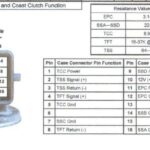A check engine light can be unsettling, but it doesn’t always signal a major problem. Often, it’s your Chevy’s onboard diagnostics (OBD) system alerting you to an issue. This system stores diagnostic trouble codes (DTCs) that pinpoint the problem. While an OBD2 scanner is the easiest way to read these codes, there are methods to retrieve them without one. This guide will show you how to retrieve Chevy OBD2 codes without a scanner.
Understanding Check Engine Light Severity
Before diving into code retrieval, understanding the urgency of the situation is crucial. The color of your check engine light indicates the severity:
- Solid Yellow/Orange: A non-urgent issue requiring attention. You can likely drive for a short period, but get it diagnosed soon.
- Solid Red: A more pressing problem that needs attention sooner rather than later. Driving is not recommended; seek professional help.
- Flashing Red: A serious issue, often a misfire, requiring immediate attention. Pull over safely and contact roadside assistance.
Retrieving Codes Without a Scanner: Chevy Specific Methods
While a scanner is the preferred method, these techniques can sometimes work on older Chevy models or in situations where a scanner isn’t available:
Method 1: Using the Odometer
Some older Chevy models allow code retrieval through the odometer:
- Press and hold the odometer’s trip and reset buttons simultaneously.
- While holding these buttons, turn the ignition to the “ON” position (do not start the engine).
- Release the buttons.
- Observe the odometer display for any codes. These might appear as a series of letters and numbers.
Method 2: Ignition Key Cycling
This method relies on observing the check engine light’s flashing pattern:
- Turn the ignition key “ON” then “OFF” three times, ending with the key in the “ON” position (do not start the engine).
- Carefully watch the check engine light. It will flash a series of long and short pulses.
- Count the flashes. Each series of flashes represents a digit in the code. A pause separates the digits. For instance, four flashes, a pause, then two flashes would represent the code 42.
Method 3: Paperclip Method (OBD-I Systems)
This method applies only to older Chevy models with OBD-I systems (pre-1996):
- Locate the diagnostic connector under the dashboard or in the engine bay. It’s usually a black or gray connector with a series of pins.
- Use a paperclip or jumper wire to connect specific terminals within the connector. The terminals to connect vary depending on the specific Chevy model year. Refer to a vehicle-specific repair manual for the correct terminals.
- Turn the ignition to the “ON” position.
- The check engine light will flash codes using the same long and short pulse pattern as the ignition key cycling method.
Important Considerations
- These methods are not guaranteed to work on all Chevy models. Newer vehicles often require a scanner.
- Retrieved codes are often generic and may not provide a precise diagnosis.
- Consulting a professional mechanic is always recommended for accurate diagnosis and repair. A mechanic has the tools and expertise to interpret codes and address underlying issues effectively.
Conclusion
Retrieving Chevy OBD2 codes without a scanner can be possible using the methods outlined above, especially on older models. However, using a scanner remains the most reliable method for accurate code retrieval. Remember, these DIY methods offer a preliminary assessment, and professional diagnosis is crucial for proper repairs. Ignoring a check engine light, regardless of the retrieval method, can lead to more significant and costly problems down the road.