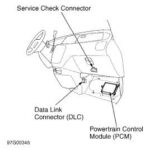Understanding your vehicle’s OBD2 readiness monitors is crucial for ensuring it’s running efficiently and passing emissions tests. This guide provides a detailed walkthrough on how to check these monitors and what their statuses signify.
OBD2 (On-Board Diagnostics II) readiness monitors are self-diagnostic tests that evaluate the performance of your car’s emission control systems. These “emissions monitors” provide valuable insights into the health of various components related to your vehicle’s emissions.
There are up to 11 different system tests, or readiness monitors, that a vehicle might perform. The results of these tests indicate whether these systems are functioning correctly. Checking these monitors allows you to identify potential issues before they become major problems.
Types of OBD2 Readiness Monitors
OBD2 readiness monitors fall into two categories:
-
Continuous Monitors: These monitors constantly assess specific systems while the engine is running. Examples include misfire detection, fuel system monitoring, and comprehensive component checks.
-
Non-Continuous Monitors: These monitors require specific driving conditions to run their tests. These conditions might involve following a predefined “drive cycle,” which includes variations in speed, acceleration, and engine load. Examples include catalyst monitoring, evaporative system checks, and oxygen sensor evaluations. These vary between gasoline (spark ignition) and diesel (compression ignition) engines. Gasoline engines often have monitors for the catalytic converter, heated catalyst, evaporative system, secondary air system, oxygen sensor, oxygen sensor heater, and EGR/VVT system. Diesel engines commonly have monitors for the NMHC catalyst, NOx/SCR aftertreatment, boost pressure, exhaust gas sensor, PM filter, and EGR/VVT system.
OBD2 Monitor Cycles and Statuses
Modern OBD2 systems track monitor status in two ways:
-
Since Last Reset: This mandatory status reflects the long-term results since the last time diagnostic trouble codes (DTCs) were cleared or the check engine light was reset.
-
Current Drive Cycle: Newer vehicles can report monitor status for the current driving cycle, resetting each time a new cycle begins. Older vehicles may not support this feature.
Each monitor will display one of the following statuses:
-
Complete (Ready): Indicated by a green check mark, this status signifies a successfully completed test. The system has passed the evaluation.
-
Incomplete (Not Ready): Indicated by a red exclamation mark, this status means the test hasn’t been completed or has failed. Further diagnosis is required.
-
Disabled: This status implies the test has been deactivated for the current monitoring cycle due to conditions preventing its execution, such as extreme temperatures.
Why are Monitors Incomplete?
Several factors can lead to an “incomplete” or “not ready” status:
-
Recently Cleared Codes: Clearing DTCs or resetting the check engine light resets monitor statuses.
-
Power Interruption: Disconnecting the battery can also reset monitor statuses.
-
New Monitoring Cycle: At the start of a new driving cycle, monitors will initially be incomplete. This is normal.
How to Complete OBD2 Monitors
Driving your vehicle is the primary way to complete the monitors. However, specific driving patterns, known as “drive cycles,” are often necessary to satisfy the conditions required for non-continuous monitors.
Here are some essential steps:
-
Ensure No Active Codes: Address any active or pending DTCs that could prevent monitors from running.
-
Maintain Sufficient Fuel: Some monitors, like the EVAP monitor, require specific fuel levels (typically between 35% and 85%) to initiate.
-
Perform a Drive Cycle: Consult your vehicle’s owner’s manual for the recommended drive cycle. Generic drive cycles involve variations in speed, acceleration, idling, and deceleration to activate the monitors. A week of mixed city and highway driving usually suffices.
Preparing for Emissions Inspections
Checking your OBD2 readiness monitors before an emissions inspection is vital. Most jurisdictions require a certain number of monitors to be in the “complete” state for a vehicle to pass. Using an OBD2 scanner can help you verify the status of your monitors and identify any potential issues before your inspection. Addressing these issues proactively can save you time and money.