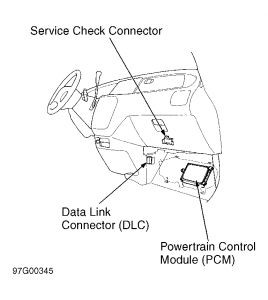The OBD2 port, or On-Board Diagnostics port, is a crucial component in modern vehicles, including the Honda Odyssey. It allows mechanics and car owners to access diagnostic trouble codes (DTCs) that indicate problems within the vehicle’s systems. Knowing the location of this port is essential for troubleshooting and maintaining your Honda Odyssey. This article will guide you to the exact location of the OBD2 connector in various Honda Odyssey model years.
Common Locations of the Honda Odyssey OBD2 Connector
Generally, the OBD2 connector in a Honda Odyssey can be found in one of two main areas:
-
Under the Driver’s Side Dashboard: This is the most common location for the OBD2 port in many vehicles, including older Honda Odysseys. Look beneath the steering wheel area, near the pedals or the fuse box. You might need to use a flashlight to see it clearly as it can be tucked away in a recessed area. The connector is usually a trapezoidal shape with 16 pins.
-
Inside the Center Console: In some newer Honda Odyssey models, the OBD2 connector may be located within the center console. This can be in the compartment between the driver and passenger seats, either on the front or side walls of the console. Look for a small panel that can be opened to reveal the connector.
OBD2 Connector Location Based on Model Year:
While the general locations mentioned above hold true, there can be slight variations depending on the specific Honda Odyssey model year.
-
1999-2004 Honda Odyssey: The OBD2 connector is typically located under the driver’s side dashboard, to the left of the steering column, near the fuse box.
-
2005-2010 Honda Odyssey: For these models, the connector is often found under the driver’s side dashboard, relatively low and towards the center console area.
-
2011-2017 Honda Odyssey: The OBD2 port in these models is often found inside the center console compartment, on the passenger side.
-
2018-Present Honda Odyssey: The connector is consistently located inside the center console area, often on the passenger side wall.
Example of an OBD2 connector location in a Honda Odyssey.
Inspecting side panels for the OBD2 connector.
Diagram showcasing the OBD2 connector location in a 1996 Honda Odyssey.
Tips for Locating the OBD2 Connector
-
Consult Your Owner’s Manual: The quickest and most reliable way to find the exact location of the OBD2 connector in your specific Honda Odyssey is to refer to your owner’s manual. It will usually have a diagram or clear instructions.
-
Use a Flashlight: The connector can be hidden in dimly lit areas, so a flashlight can be helpful in your search.
Conclusion
Locating the OBD2 connector in your Honda Odyssey is a straightforward process once you know where to look. By using this guide and referencing your owner’s manual, you should be able to find the port quickly and easily. This allows you to utilize OBD2 scanners for diagnosing vehicle issues, performing maintenance tasks, and ensuring your Honda Odyssey runs smoothly.