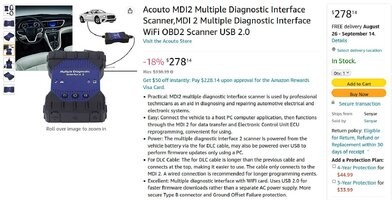The GM Multiple Diagnostic Interface (MDI) and its successor, the MDI 2, are critical tools for diagnosing and programming General Motors vehicles. Paired with the right Gm Mdi Obd2 Software, these interfaces provide a powerful solution for both professional mechanics and DIY enthusiasts. This article explores the compatibility of the MDI 2 with various operating systems and hardware configurations, focusing on leveraging the power of this tool with readily available software solutions.
Navigating GM MDI OBD2 Software Compatibility
Historically, GM’s TIS2000 software, designed for use with the Tech 2 scanner, has proven compatible with a surprising range of PCs and operating systems. Successful implementations have been documented on various Dell Precision models running Windows XP, Windows 7, and even Windows 10, often utilizing virtualization software like VMWare to bridge compatibility gaps with older operating systems like Windows 95. Even a RCA Cambio II tablet with a tweaked 32-bit version of Windows 10 has demonstrated compatibility. This versatility opens doors for using older hardware with the correct software configurations.
Building on this foundation, the focus shifts to the MDI 2, a more modern interface for GM vehicles. Experimentation with an ACOUTO MDI 2 clone purchased from Amazon aims to replicate the success achieved with the Tech 2 and TIS2000. The goal is to achieve compatibility with the RCA Cambio II tablet, utilizing its 32-bit Windows 10 environment for GM vehicle diagnostics and programming.
This endeavor is not without its challenges. Bosch, the manufacturer of the original MDI 2, does not directly provide software downloads for cloned devices. Instead, users are directed to ACDelco for registration and software access, potentially creating hurdles for clone device owners.
Interestingly, ACDelco offers its own officially licensed version of the MDI 2, further complicating the landscape. This raises questions about potential compatibility issues and the registration process for clone devices. Several online resources highlight potential pitfalls encountered with MDI 2 clones, including software and hardware registration challenges. Caution is advised to avoid missteps during the registration and update process, particularly when using official GM-Bosch software.
Conclusion: Understanding the GM MDI OBD2 Ecosystem
Successfully utilizing GM MDI OBD2 software requires a thorough understanding of the hardware and software ecosystem. While the TIS2000 software demonstrates broad compatibility, navigating the complexities of MDI 2 clones and official ACDelco software requires careful consideration. Potential registration and update issues underscore the importance of research and cautious implementation to unlock the full potential of GM diagnostic and programming capabilities. Further investigation and practical testing will provide a clearer picture of the long-term viability of using MDI 2 clones with various software solutions.