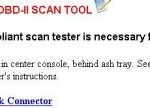The Launch Creader 3001 is a compact and affordable OBD2 scanner that provides comprehensive vehicle diagnostics. This article discusses the Creader 3001’s features, functions, supported protocols, and frequently asked questions, focusing on providing valuable information for users seeking a “Creader 3001 Obd2 Scanner Update.”
Key Features of the Creader 3001 OBD2 Scanner
The Launch Creader 3001 boasts several key features that make it a versatile and user-friendly diagnostic tool:
- Compact Design: Its small size allows for easy handling and portability.
- Color Display: The 1.77-inch color screen provides clear and easy-to-read diagnostic information.
- Wide Vehicle Coverage: Supports most 1996 and newer US-based, 2000 and newer EU-based, and Asian vehicles. See below for a detailed compatibility list.
- Full OBD2 Functionality: Offers complete OBDII/EOBD diagnostic functions, including reading and clearing DTCs, viewing freeze frame data, and live data streams.
- Additional Tests: Performs O2 sensor, EVAP system, and on-board monitor tests.
- No Batteries Required: Powered directly through the OBDII cable.
- Multilingual Support: Available in English, French, Russian, Spanish, German, Italian, and Portuguese.
- Durable Construction: Features a protective dust cap for the connector.
Functions of the Creader 3001
The Creader 3001 offers a wide range of functions for diagnosing vehicle issues:
- Read & Clear DTCs: Quickly read and clear Diagnostic Trouble Codes (DTCs) to identify and resolve vehicle problems. Provides detailed descriptions of DTCs.
- I/M Readiness Status: Check if the vehicle’s emission systems are functioning correctly and ready for inspection and maintenance testing.
- Live Data Stream: View real-time data from the vehicle’s sensors in graphical and numerical formats.
- Freeze Frame Data: Capture and review vehicle data at the moment a fault code was triggered.
- O2 Sensor Test: Test the functionality of the oxygen sensors.
- On-Board Monitor Test: Retrieve test results for various emission-related components and systems.
- EVAP System Test: Test the Evaporative Emission Control System (EVAP).
- Vehicle Information: Access vehicle information such as VIN, CID, and CVN.
Vehicle Compatibility and Supported Protocols
The Creader 3001 supports a broad range of vehicles and OBD2 protocols:
Supported Protocols:
- SAE J1850 PWM (41.6Kbaud)
- SAE J1850 VPW (10.4Kbaud)
- ISO9141-2 (5 baud init, 10.4Kbaud)
- ISO14230-4 KWP (5 baud init, 10.4 Kbaud)
- ISO14230-4 KWP (fast init, 10.4 Kbaud)
- ISO15765-4 CAN (11bit ID, 500 Kbaud)
- ISO15765-4 CAN (29bit ID, 500 Kbaud)
- ISO15765-4 CAN (11bit ID, 250 Kbaud)
- ISO15765-4 CAN (29bit ID, 250 Kbaud)
Supported Car Models: (12V Gasoline & Diesel Vehicles Only – Does NOT Support 24V Trucks)
- American: 2000 – present (Chrysler, Ford, GM, Jeep, etc.)
- European: 2003 – present (Alfa Romeo, Saab, Acura, Opel, Audi, Seat, Peugeot, Renault, Bentley, Skoda, Daewoo, Benz, Daihatsu, Land Rover, BMW, Vauxhall, Citroen, Volvo, Fiat, VW, Ford, Jaguar, etc.)
- Japanese/Korean: 2006 – present (KIA, Isuzu, Honda, Mitsubishi, Hyundai, Dacia, Lexus, Mazda, Nissan, Subaru, Suzuki, Toyota, etc.)
- Chinese: 2009 – present (Always verify compatibility with seller for Chinese vehicles)
Creader 3001 FAQs
Q: How do I use the Creader 3001?
A: Simply plug the scanner into the vehicle’s OBD2 port (usually located under the dashboard), turn on the ignition, and follow the on-screen prompts.
Q: What is freeze frame data?
A: Freeze frame data is a snapshot of the vehicle’s sensor readings at the time a fault code was set. This data can help pinpoint the cause of the problem.
Q: Can the Creader 3001 turn off the Check Engine Light?
A: Yes, after diagnosing and resolving the issue, the Creader 3001 can clear the trouble codes and turn off the Check Engine Light (MIL).
Q: Will the Creader 3001 tell me if my car will pass emissions?
A: The I/M Readiness function provides information about the status of the vehicle’s emission systems. While it doesn’t guarantee passing an emissions test, it can indicate potential problems that need to be addressed.
Q: Where can I find the OBD2 port on my car?
A: The OBD2 port is typically located under the dashboard on the driver’s side. It may also be behind a panel below the steering wheel or near the center console. Consult your vehicle’s owner’s manual for the exact location.