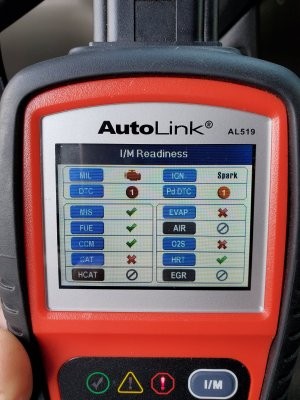Completing a Chevy Tahoe Obd2 Drive Cycle is crucial for passing emissions tests. This process allows the vehicle’s On-Board Diagnostics system to check various emission-related components and set the I/M (Inspection and Maintenance) readiness monitors. If these monitors aren’t set, your Tahoe will fail the emissions test, even without any diagnostic trouble codes (DTCs). This article will guide you through the proper procedure for a 2006 Chevy Tahoe 5.3L, but the general principles apply to other model years as well. Always consult your owner’s manual for the specific drive cycle recommended for your Tahoe.
Understanding the Chevy Tahoe OBD2 Drive Cycle
An OBD2 drive cycle is a specific series of driving conditions designed to activate the vehicle’s emissions system monitors. These monitors evaluate components such as the catalytic converter, evaporative emissions system (EVAP), oxygen sensors, and exhaust gas recirculation (EGR) system. A common issue Tahoe owners face is difficulty setting these monitors after clearing codes or replacing parts related to the EVAP system, often leading to failed emissions tests.
Chevy Tahoe Drive Cycle Procedure (2006 5.3L Example)
While specific drive cycles can vary, a common procedure for a 2006 Chevy Tahoe 5.3L involves the following steps:
-
Preparation: Ensure your fuel tank is between ¼ and ¾ full. Start with a cold engine, meaning it has been off for at least four hours.
-
Idle: Start the engine and let it idle for 2.5 minutes with the air conditioning and rear defroster on.
-
Acceleration and Cruise: Accelerate to 55 mph and maintain this speed for 3 minutes.
-
Deceleration: Decelerate to 20 mph without using the brakes (coast down).
-
Acceleration and Cruise: Accelerate back to 55 mph and maintain this speed for 5 minutes.
-
Deceleration: Decelerate to 20 mph without using the brakes.
Troubleshooting a Failed Drive Cycle
If the I/M readiness monitors still haven’t set after completing the drive cycle, several factors could be contributing to the issue:
-
Incorrect Drive Cycle Procedure: Double-check that you followed the correct procedure for your specific Tahoe model year. Minor variations can impact the results.
-
Underlying Issues: Even without DTCs, underlying problems with the EVAP system or other emission components might prevent the monitors from setting. A smoke test can help identify EVAP leaks.
-
Driving Conditions: Traffic and other real-world driving conditions can make it difficult to maintain the required speeds and deceleration phases. Try performing the drive cycle during off-peak hours or on a less congested road.
-
Faulty OBD2 Scanner: In rare cases, a faulty OBD2 scanner might provide inaccurate readings. Try using a different scanner to verify the results.
Important Considerations
-
Battery Disconnection: Avoid disconnecting the battery during the drive cycle process, as this can reset the monitors and require you to start over.
-
State-Specific Requirements: Emissions regulations vary by state. Some states allow a certain number of monitors to remain “not ready” and still pass the emissions test. Check your local regulations.
-
Professional Help: If you’ve tried multiple drive cycles and still can’t set the monitors, consult a qualified mechanic specializing in automotive diagnostics. They can pinpoint the underlying issue preventing monitor completion.
Conclusion
Completing the chevy tahoe obd2 drive cycle successfully is essential for passing emissions tests. Understanding the procedure and troubleshooting potential issues can save you time and frustration. By following the steps outlined in this article and addressing any underlying problems, you can ensure your Tahoe is ready for its emissions test. Remember to consult your owner’s manual for the specific drive cycle recommended for your vehicle.