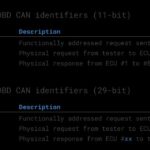Finding a reliable OBD2 app for your BMW iPhone can be challenging. This article explores the features and benefits of using a quality BMW OBD2 app for iPhone, helping you diagnose issues, monitor performance, and potentially save on repair costs.
Unlock the Power of Your BMW with an OBD2 Scanner App
Modern BMWs are equipped with sophisticated onboard diagnostic systems (OBD-II). This system monitors various sensors and components in your vehicle, recording data and triggering diagnostic trouble codes (DTCs) when issues arise. An OBD2 app, paired with a compatible Bluetooth adapter, allows you to access this wealth of information directly from your iPhone.
Key Features of a Top-Tier BMW OBD2 App
A comprehensive BMW OBD2 app for your iPhone should offer the following features:
- Read and Clear DTCs: Easily identify and clear diagnostic trouble codes, providing insights into potential problems. Access a comprehensive database of DTC descriptions for better understanding.
- Real-Time Data Monitoring: Monitor live sensor data like engine RPM, coolant temperature, speed, and fuel consumption. Customize your dashboard to display the parameters most important to you.
- Performance Monitoring: Track acceleration times (0-60 mph, 0-100 km/h), measure horsepower and torque, and analyze other performance metrics.
- Emission Readiness Check: Verify if your BMW is ready for emissions testing, avoiding potential failures.
- Customizable Dashboards: Tailor the app interface to your preferences, displaying the gauges and charts that matter most.
- Enhanced Diagnostics for BMW: Access BMW-specific data and parameters, providing deeper insights into your vehicle’s health. Some apps offer coding and customization options for specific BMW models.
- Fuel Economy Tracking: Monitor your fuel consumption and identify potential areas for improvement.
Choosing the Right OBD2 Adapter
The performance of your OBD2 app relies heavily on the quality of the Bluetooth adapter. While inexpensive adapters are available, investing in a reputable brand is crucial. Recommended brands include Kiwi 3, Viecar, V-Gate, Carista, LELink, and Veepeak. Avoid adapters marked as v2.1, as they often have compatibility issues. A quality adapter ensures a stable connection and accurate data transmission.
Why Use a BMW OBD2 App?
- Early Problem Detection: Identify potential issues early on, preventing costly repairs down the line.
- DIY Diagnostics: Perform basic diagnostics yourself, saving on trips to the mechanic.
- Enhanced Understanding of Your BMW: Gain a deeper understanding of how your car performs and identify potential areas for improvement.
- Monitor Vehicle Health: Keep track of critical sensor data and ensure your BMW is running optimally.
Conclusion: Empower Yourself with Knowledge
Using a BMW OBD2 app for iPhone empowers you with valuable information about your vehicle. By monitoring performance, diagnosing issues, and understanding your car’s health, you can make informed decisions about maintenance and repairs. Invest in a quality app and adapter to unlock the full potential of your BMW’s diagnostic system.