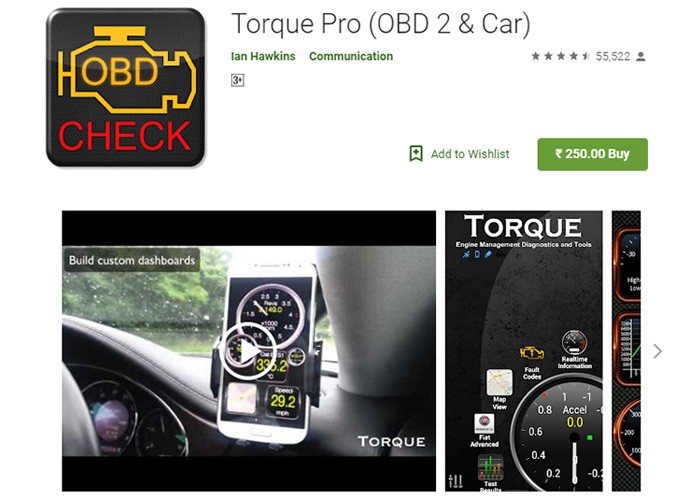In today’s digital age, understanding your car’s health is easier than ever, thanks to On-Board Diagnostics II (OBD2) and the abundance of Best Obd2 Android Software available. These apps, paired with an OBD2 adapter, transform your Android device into a powerful car diagnostic tool. With so many options on the market, choosing the right one can be overwhelming. This comprehensive guide reviews the leading OBD2 Android apps to help you make an informed decision.
Top OBD2 Android Apps: In-Depth Reviews
Several OBD2 apps stand out for their features, reliability, and user experience. Here’s a closer look at some of the best:
1. Torque Pro (OBD2 & Car)
Torque Pro is a highly-rated paid app, often considered the benchmark for OBD2 software on Android. It boasts a customizable dashboard, real-time data monitoring, and data logging capabilities. You can even export data for later analysis.
Pros: Customizable themes, screenshot sharing, GPS compass, CO2 emission readouts, and support for older Android versions.
Cons: Requires a one-time purchase.
2. OBD Auto Doctor
OBD Auto Doctor offers a free version with basic features and a premium version for advanced functionality. It supports both Bluetooth and Wi-Fi adapters and monitors crucial vehicle sensors in real-time.
Pros: Real-time data display, supports numerical and graphical data, compatible with most OBD2 compliant vehicles, and offers GPS support.
Cons: In-app purchases are required to unlock advanced features.
3. InCarDoc Pro
InCarDoc Pro provides a user-friendly interface for high-level car scanning and diagnostics. It offers a free version to check compatibility before purchasing the full version.
Pros: Compatible with a wide range of OBD2 compliant vehicles, real-time parameter monitoring, fuel economy widgets, and cloud storage for data reporting.
Cons: Requires Android 4.0.3 or higher.
4. Car Scanner ELM OBD2
Car Scanner ELM OBD2 is a popular free app known for its broad compatibility with OBD2 adapters and vehicles. It offers customizable dashboards and fuel consumption statistics.
Pros: Compatible with most OBD2 compliant vehicles and adapters, customizable dashboards, and supports multiple languages.
Cons: Requires Android 4.3 or higher; in-app purchases unlock optimal performance.
5. EOBD Facile
EOBD Facile provides real-time sensor data, fault code definitions, and the ability to clear fault codes. It also supports trip recording for later review.
Pros: Displays real-time sensor data, provides definitions for over 11,000 fault codes, and allows for trip data storage.
Cons: No support for USB adapters.
An OBD2 adapter plugged into a car’s OBD2 port.
Choosing the Best OBD2 Android Software for You
The ideal OBD2 app depends on your specific needs and budget. Consider the following factors:
- Features: Do you need basic diagnostics or advanced features like data logging and customization?
- Compatibility: Ensure the app is compatible with your Android device and OBD2 adapter.
- Cost: Decide if you prefer a free app with in-app purchases or a paid app with upfront costs.
- User Reviews: Check user reviews to gauge the app’s reliability and ease of use.
Conclusion
Best obd2 android software empowers car owners with valuable insights into their vehicle’s performance and health. By carefully considering your needs and exploring the options outlined in this guide, you can find the perfect app to transform your Android device into a powerful car diagnostic tool. Remember to always check for compatibility before purchasing any software or hardware. Regularly using an OBD2 app can help you identify potential problems early, saving you time and money on repairs.