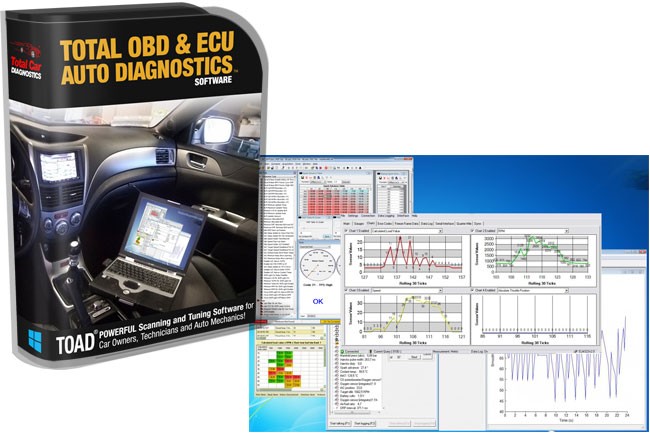Finding reliable professional OBD2 software for your laptop can be challenging. The market is flooded with competing automotive scan tools, often prioritizing profit over functionality. This article highlights seven established innovators in the diagnostic software industry, each with a proven track record of OBD2 expertise. We’ll focus on laptop-based software, offering a more in-depth analysis than typical mobile apps. Our team, with over 60 years of combined experience, has rigorously tested these options to provide unbiased recommendations.
Why Laptop OBD2 Software?
While mobile apps offer convenience, PC-based OBD2 software provides superior functionality. Developed since the early 1990s, these programs offer comprehensive diagnostics, surpassing the often stripped-down capabilities of smartphone apps. Many popular mobile apps prioritize flashy interfaces over robust features, making laptop software the preferred choice for serious diagnostics. Plus, PC software boasts greater stability and longevity compared to mobile apps, which are frequently abandoned due to market competition.
Top 7 OBD2 Diagnostic Software Packages
All the software listed below is compatible with ELM327 OBD2 Bluetooth, WIFI, and USB interfaces. While they all perform the core function of diagnosing and reporting vehicle faults, they differ in the number of fault codes they can detect and additional features. Remember, while these tools empower car owners, malfunctions and broken parts still require professional repair. Clearing fault codes doesn’t fix the underlying problem. Note: These are paid software options. For a free alternative, consider EasyOBD.
Key Features Shared by All Listed Software:
- Not Free: These are professional-grade tools with robust features.
- Windows Compatibility: Most are designed for Windows, with a few Mac options.
- Expertly Reviewed: Evaluated based on 60 years of combined technical and mechanical experience.
- ELM327 Compatibility: Works with all standard ELM327 interfaces.
- Not Bidirectional: For bidirectional functionality, you’ll need a high-end OEM scan tool.
1. TOAD PRO
TOAD PRO offers comprehensive, manufacturer-approved diagnostics, capable of identifying over 15,000 common car problems. This powerful software allows live data monitoring with customizable graphs, ECU remapping for performance tuning, and in-depth analysis usually reserved for professional repair shops.
Key Features: Extensive car compatibility, detailed fault code descriptions, performance tuning capabilities, real-time data monitoring, touch input optimization.
2. AutoEnginuity’s ScanTool
AutoEnginuity’s ScanTool provides brand-specific diagnostics for various manufacturers, including BMW, Ford, GM, and more. It offers deep system coverage, accessing ABS, airbag, transmission, and other controllers. Features include bi-directional controls, adaptive resets, and system tests. However, its high price point targets professional workshops.
Key Features: Brand-specific diagnostics, in-depth system coverage, bi-directional controls, data logging in XML and CSV formats, customizable sensor data display.
3. PCMScan
PCMScan is a feature-rich OBD-II diagnostic software supporting a wide range of hardware interfaces. It offers visual charting, data logging, DTC reading, and freeze frame data analysis. While comprehensive, it lacks recent updates, potentially missing newer sensor data (PIDs).
Key Features: Customizable dashboard, dyno and drag features, data logging, DTC reading and clearing, freeze frame data, supports thousands of trouble code definitions.
4. ProScan
Acquired by Total Car Diagnostics, ProScan is a user-friendly OBD2 software known for its stability and continuous development. It excels in performance testing, accurately measuring 0-60 mph times. ProScan offers a reliable platform for monitoring performance gains after modifications or tuning.
Key Features: User-friendly interface, accurate performance testing (0-60 mph), fuel economy adjustments, diagnostic report generator, oxygen sensor tests, data recording and playback.
5. OBD Auto Doctor
OBD Auto Doctor is a sophisticated diagnostic tool considered among the best for Mac OS X. It allows code checking and resetting, direct communication with the OBD2 system, and boasts a vast DTC database. Its advanced features cater to serious car enthusiasts seeking in-depth vehicle data.
Key Features: Mac OS X compatibility, comprehensive data extraction, DTC reading and clearing, real-time data monitoring, built-in DTC database (14,000+ codes), data logging and emailing.
6. Movi and Movi Pro
Movi and Movi Pro offer a simple yet reliable solution for Mac users. They provide easy access to engine control module (ECM) data without complex setup. Features include DTC reading and clearing (paid version only), freeze frame data viewing, and real-time data monitoring.
Key Features: User-friendly Mac interface, DTC reading and clearing, freeze frame data, fuel consumption monitoring, virtual horsepower/torque display, real-time graphing of engine indicators.
7. EOBD Facile
EOBD Facile is a simple and easy-to-use OBD software for Mac, offering real-time diagnostics, vehicle information display, and sensor data monitoring. Its straightforward interface and core functionality make it a viable alternative to Movi.
Key Features: Simple Mac interface, real-time diagnostics, check engine light clearing, DTC definitions, manufacturer error code monitoring, GPS data logging.
Choosing the Best Laptop OBD2 Scanner Software
The ideal OBD2 software depends on your specific needs and technical expertise. Consider whether you require basic diagnostics or advanced features like live data monitoring and performance tuning. This comprehensive review provides a solid foundation for choosing the Best Laptop Obd2 Scanner software for your requirements.