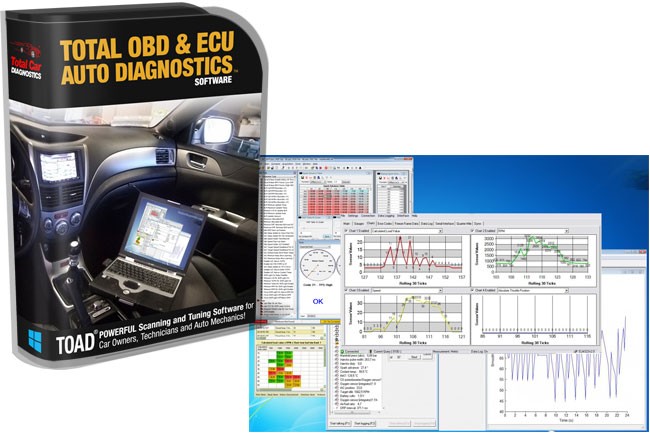Finding reliable and free OBD2 software for your PC can be challenging. With countless options available, it’s easy to get lost in a sea of software claiming to be the best. This article aims to simplify your search by highlighting established diagnostic solutions with proven track records. We’ll focus on PC software, as mobile apps often lack the depth and functionality required for comprehensive diagnostics.
While many popular smartphone OBD2 apps offer stripped-down features hidden behind flashy interfaces, PC-based OBD2 software, rooted in the early 1990s, provides more robust capabilities. This guide presents seven noteworthy OBD2 diagnostic software packages for PC, along with a free option, to empower you to make informed decisions about your car’s health. Remember, a thorough understanding of your vehicle’s needs is crucial when selecting the right diagnostic tool.
Free and Paid OBD2 Software Options for PC
All OBD2 software performs the fundamental task of diagnosing and reporting vehicle faults. The key difference lies in the number of fault codes each software can detect. While paid options generally offer more comprehensive features, there are valuable free alternatives available.
Free OBD2 Software:
- EasyOBD: For a free solution, EasyOBD is a top contender. This software provides basic functionality for reading and clearing diagnostic trouble codes (DTCs). While it may not offer the advanced features of paid options, it’s a great starting point for DIY car maintenance. Download EasyOBD.
Paid OBD2 Software: The following paid options cater to a range of needs, from basic diagnostics to advanced functionalities:
Top 7 Paid OBD2 Software for PC
1. TOAD PRO
TOAD PRO is a comprehensive diagnostic software used by professionals and car enthusiasts alike. It boasts compatibility with a wide range of vehicles and can diagnose over 15,000 common problems. Its key strength lies in its live data monitoring with customizable visual graphs and ECU remapping capabilities.
2. AutoEnginuity’s ScanTool
AutoEnginuity’s ScanTool offers brand-specific options for in-depth diagnostics. It covers various systems like ABS, airbag, and transmission, providing access to online data, bi-directional controls, and system tests. However, its advanced features come with a higher price tag.
3. PCMScan
PCMScan is a fully featured OBD-II software with visual charting, logging, and real-time data playback. It supports a wide range of OBD hardware interfaces and vehicles manufactured after 1996. While powerful, it lacks recent updates, potentially missing newer sensor data.
4. ProScan
ProScan, now part of the TOAD LITE package, offers user-friendly diagnostics and performance testing features like 0-60 mph timing. Its long-standing presence in the market ensures stability and compatibility with standard ELM327 hardware.
5. OBD Auto Doctor
OBD Auto Doctor is a sophisticated tool best suited for Mac OS X. It allows direct communication with the car’s OBD2 system, offering advanced features for experienced users.
6. Movi and Movi Pro
Movi and Movi Pro provide simple yet reliable diagnostics for Mac users. While the free version offers basic functionality, the paid version enables clearing DTC fault codes.
7. EOBD Facile
EOBD Facile offers a straightforward interface for Mac users, allowing real-time diagnostics and vehicle information access.
Choosing the Best OBD2 Software for Your Needs
Ultimately, the best OBD2 software depends on your specific requirements and technical expertise. Consider factors like your operating system (Windows or Mac), desired features, and budget when making your decision. Whether you choose a free option like EasyOBD or invest in a paid software, understanding your car’s data is crucial for maintaining its health and performance. Remember to connect your ELM327 device to your car’s OBD port and install the necessary drivers before using any OBD2 software.