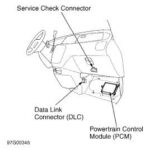Choosing the right Bluetooth OBD2 scanner for your Nissan Xterra can feel overwhelming with so many options available. This guide dives into professional-grade and affordable solutions, drawing from years of hands-on experience to help you make the best decision. We’ll explore why PC-based scan tools are the industry standard and provide insights into alternatives like the Consult Clone.
Professional-Grade OBD2 Scanners for Xterra
For a reliable, professional-grade solution, AutoEnginuity (http://www.autoenginuity.com) stands out. This Windows-compatible software offers comprehensive diagnostics, excellent support, regular updates, and covers virtually all OBDII compliant vehicles. The generic OBDII package, priced at $249, works with any OBDII vehicle. For more in-depth Xterra diagnostics, a $199 package offers functionalities comparable to the factory Nissan Consult III scanner. While more expensive than basic code readers, AutoEnginuity provides the in-depth capabilities required for serious diagnostics.
Exploring the Consult Clone Option
A more budget-friendly option is the “Consult Clone” available on eBay for around $350. These Chinese-manufactured devices claim to replicate the functionality of the official Consult III, which costs thousands of dollars. While unauthorized, anecdotal evidence suggests these clones can effectively diagnose Nissan vehicles. For instance, clone versions of Toyota’s TechStream software have proven reliable. However, compatibility and installation issues (often requiring Windows XP) can arise.
Why Avoid Snap-On and OTC Scanners?
Avoid investing in Snap-On or OTC (MAC, Matco) scanners. These outdated devices come with exorbitant update costs (around $1,300 each) that often make replacing the entire unit more economical. Consider a personal experience: a $3,500 Snap-On Solus became obsolete when support was discontinued, with trade-in options nonexistent and resale value plummeting. With new Snap-On models like the Modus priced at $4,500, plus the hefty update fees, the cost-benefit ratio is simply not justifiable.
The Verdict: PC-Based Scanners Reign Supreme
PC-based scan tools like AutoEnginuity offer the best value and functionality for diagnosing your Nissan Xterra. They provide comprehensive diagnostics, regular updates, and avoid the exorbitant costs associated with proprietary systems like Snap-On. While the Consult Clone presents a tempting budget option, potential compatibility and installation issues should be considered. In today’s automotive landscape, PC-based solutions are the preferred choice for both professional and DIY mechanics.