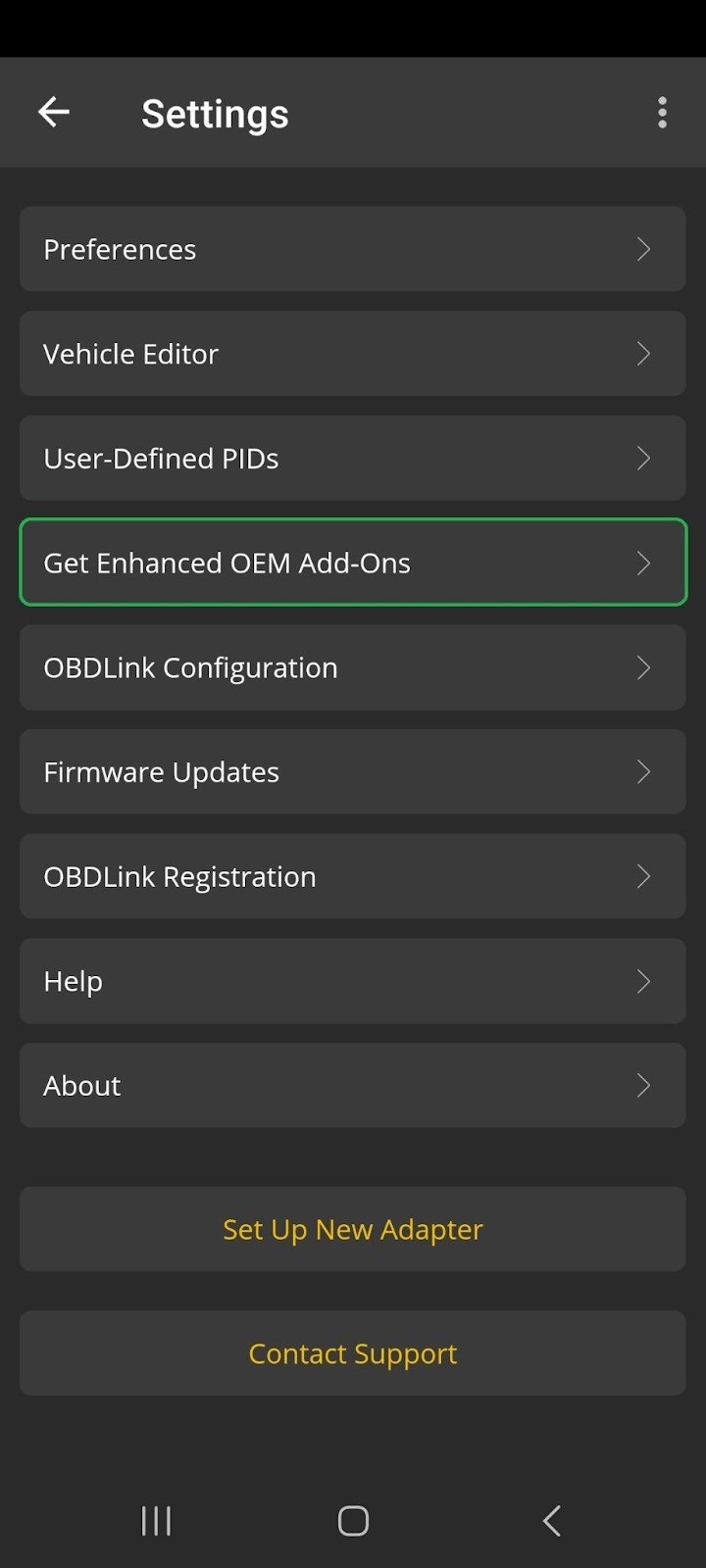The OBD2 port on your 2016 Mazda 3 is a gateway to a wealth of vehicle data, accessible through Parameter IDs (PIDs). These PIDs allow you to monitor crucial information like transmission temperature, engine RPM, and more. This article guides you through accessing these PIDs using the OBDLink app and adapter.
Understanding OBD2 PIDs and the OBDLink App
OBD2 PIDs are codes that request specific data points from your vehicle’s computer. The OBDLink app, in conjunction with an OBDLink adapter, allows you to read these PIDs and display them in an easy-to-understand format. While standard OBD2 PIDs are common across most vehicles, manufacturer-specific (OEM) PIDs, like transmission temperature, can vary.
Locating the Transmission Temperature PID for Your Mazda 3
Finding the correct transmission temperature PID for your 2016 Mazda 3 may require some research as OEMs aren’t obligated to use standardized names. Consulting online forums dedicated to Mazda vehicles or the OBDLink support forum can often provide valuable insights from other users who have successfully located this PID.
Utilizing Built-in and User-Defined PIDs in OBDLink
The OBDLink app offers both built-in and user-defined PIDs. Built-in PIDs are pre-programmed for common parameters, while user-defined PIDs allow you to input custom PID information obtained from resources like online forums or OEM documentation.
Adding a Transmission Temperature Gauge to Your OBDLink Dashboard
Once you have the correct PID, you can add a dedicated gauge to your OBDLink dashboard:
- Connect your OBDLink adapter and launch the app.
- Navigate to Dashboards > Menu > Add Display.
- Choose your preferred gauge type and style.
- In Display Configuration, select PID.
- If the transmission temperature PID is available as a built-in PID, select it. If not, you will need to add it as a user-defined PID first.
- Customize the gauge title and finalize the setup.
Troubleshooting Potential Issues
-
No Data/Zero Reading: Verify the PID number and module/header settings. Incorrect values can prevent data retrieval. Experimenting with different values based on online resources may be necessary.
-
Inaccurate Data: Double-check the PID information and ensure it corresponds to transmission temperature. If using a user-defined PID, confirm the equation used to calculate the temperature is correct.
Accessing Other 2016 Mazda 3 PIDs
Beyond transmission temperature, numerous other PIDs can provide valuable data about your 2016 Mazda 3. Experimenting with built-in PIDs and researching Mazda-specific PIDs online can unlock further insights into your vehicle’s performance and health.
Conclusion
Utilizing OBD2 PIDs with the OBDLink app empowers you to monitor vital parameters on your 2016 Mazda 3. By following the steps outlined in this article and leveraging available resources, you can successfully access and interpret crucial data like transmission temperature, enhancing your understanding of your vehicle’s operation. Remember to consult online forums and the OBDLink support resources for assistance with locating specific PIDs or troubleshooting any issues you may encounter.